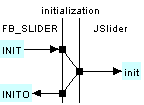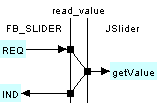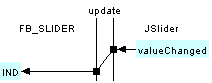to pop up its description (if any).
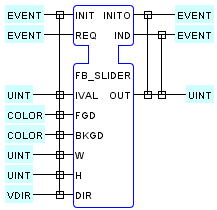
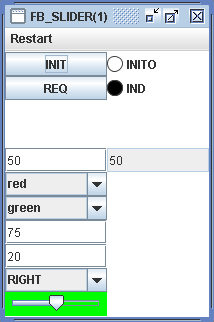
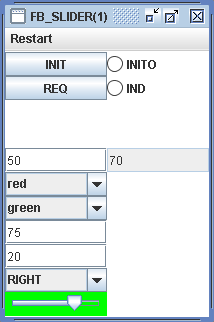
An instance of this function block type provides a bar whose color
is determined by the BKGD input with an indicator whose
color is determined by the FGD input (the FGD
value has no effect with most "Look and Feels", which draw the
slider knob with a fixed image and color). The height and width of
the bar are determined by the H and W
inputs, respectively. The function block provides an unsigned
integer ( UINT ) output OUT in the range {0..100}
whose value corresponds to the percentage displacement of the
indicator in the bar, which in turn is determined by both its
position and the orientation of the bar, given by the DIR
input.
The initial position of the indicator is given by the IVAL
input. A mouse click on the bar causes the indicator to move one
unit toward the mouse position and generates an IND
event output to indicate the correspondingly updated OUT
value. Dragging the mouse with the button down in the bar generates
a sequence of IND events and correspondingly updated OUT
values.
The screenshots above show the results of performing the following
actions after launching
an instance of this FB type from the hmi folder of the
FBDK.
- The situation after entering data for the input values and clicking the INIT button.
- The situation after moving the slider to the 70% position.
See the SLIDERS
configuration for examples of using various height, width, color and
direction parameters.
The service sequences shown below model the interaction of an instance of this FB type with a contained JSlider component.