Getting Started
- Download the following archive to a convenient location,
e.g., the Desktop: fb4e.zip.
- From the Eclipse File menu:
File →
Import → Existing Projects into Workspace → Select
archive file: <fb4e.zip location>
→ Project: FB4E
- From the Eclipse External Tools → External Tools Configurations...
menu, create the following external tool configuration:
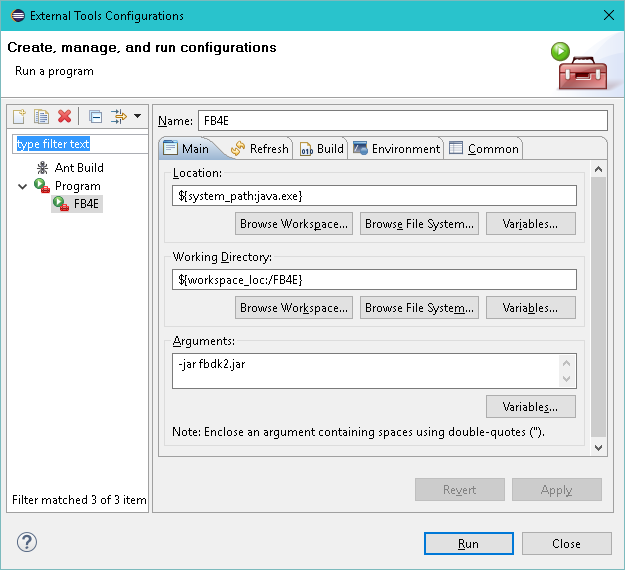
Running the FBDK
- Launch the FBDK by running the FB4E external tool.
- If your computer is online, this will automatically
check for and install updates to the FBDK.
- Use the FBDK to
create, edit and delete IEC 61499 Library Elements.
- Shut down the FBDK by closing all the associated windows,
go back to the Eclipse IDE and Refresh the FB4E project
from its popup menu when you need to:
- Have Eclipse automatically compile Java files generated
by the FBDK, or
- Edit Java, XML or HTML files generated by the FBDK
- After performing the necessary operations in Eclipse,
re-launch the FB4E tool to continue operations with the
FBDK.
|