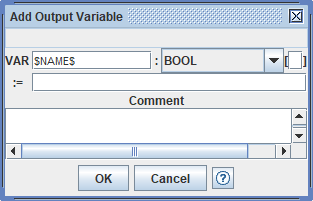When editing the interface of a FB type, resource type, or device type, similar dialog styles are used to create event and variable inputs and outputs as well as internal variables, and to edit existing elements. A new event or variable is created by using the Add item of the Worksheet popup menu, and an existing event or variable is edited by double-clicking on its type name. The table below shows the dialog for each type, and where it can be used.
- When creating a new element, the Name field has the
default value
$Name$, which must be edited to a valid IEC 61131-3 identifier. - You can type in an event type in the Type
field of the event name, or leave it blank for the default
EVENTtype.
 IEC 61499 has special
rules for connecting events that are not of the default type!
IEC 61499 has special
rules for connecting events that are not of the default type!
- You can select the data type for a variable from the drop-down list.
- If the data type that you want to use does not appear in the
list, you can close the dialog and double-click on the desired data
type in the Library Navigator, e.g., the
VSTYLEtype in themvafolder. - You can enter the number of elements to be included in a
single-dimensional array variable in between the square brackets
[]. - Pressing the OK button or pressing the Enter key when editing in the Name field, the Type field of the Event dialog, or the array size field of the Variable dialog will cause the dialog to attempt to close and save the current values for the edited element. If an error is found, the window will not close and an error message will appear in the status field below the title bar.
- Pressing the Cancel button will close the window and cancel any changes entered in the Name, Type and Comment fields.
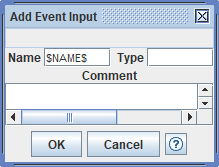
or an output or internal variable to a FB type.